*#06# for checking the IMEI
(International Mobile
Equipment Identity) >*<<*<* for checking the firmware revision information (software release) >*<<*<*>> n-row text
strings. if pressing yes you
can check the phones text
programming in currently
selected language. Shortcut for Last Dialed call
menu
If you for some reason don ’t want to enter the ‘Last Dialed calls menu’ by using the ‘YES ’ key you can use the following key stroke
instead: First ’0′ then ‘#’. Access menu without Sim
card
To access to the menu in
your phone without having
a card inside do the
following: type **04*0000*0000*0000# When
display say “Wrong Pin ” press NO and you have access
to the all menus: Info,
Access, Settings, Calculator,
Clock, Keylock On?, Mail,
Phone book. NOTE if you try
this on your phone may stop at Keylock On? menu and
you´ll have to take your
battery out to turn the
phone on again. And this will
not care about Phone lock! A way to (un)lock your cell
phone on to the network
(subset):
1. Press <**< 2. Then on the display appear and give you two choices: Lock to Network ? and Lock to Network subset? (Use arrow keys to select) 3. Enter the NCK number (code is provided by the SP) 4. You have 5 attemps to do this 5. Then your cell phone will work 'only' with the network Warning: The Service Provider (SP) Lock menu is used to lock the cell phone to the SP's SIM card. Once the cell phone is locked to a specific operator, if one inserts a SIM card from a different operator the phone will refuse to accept it! The cell phone will however accept another SIM card from the same operator. To activate/deactivate this lock one needs a special secret code that is not available to the end user. Your phone can be locked to a service provider FOREVER by doing this! If an invalid code is entered all five times, the menu will exit and be deactivated! Any further attempt to activate the NCK/ NSCK lock Menu will result in the response "Not allowed"! However the NCK/NSCK lock can be recover through a direct clearing in the EEPROM. Message Report When you writing a message, place at the start of it the code *0# and continue with your message. It's job is like nokias report. It gives you information about the sended message. T18 *#06# for checking the IMEI (International Mobile Equipment Identity) Information you get from the IMEI: XXXXXX XX XXXXXX X TAC FAC SNR SP TAC = Type approval code FAC = Final assembly code SNR = Serial number SP = Spare To access SIM-Locking menu of your phone, press: < * [CLR] < Be carefull or you may lock your phone. Message Report When you writing a message, place at the start of it the code *0# and continue with your message. It's job is like nokias report. It gives you information about the sended message. T28 *#06# for checking the IMEI (International Mobile Equipment Identity) >*<<*<* for checking the firmware revision information (software release) >*<<*<*> 1-row text strings.
if pressing yes you can check
the phones text
programming in currently
selected language. >*<<*<*>> n-row text
strings. if pressing yes you
can check the phones text
programming in currently
selected language. The Service Provider (SP)
Lock
The Service Provider (SP)
Lock menu is used to lock
the cell phone to the SP ’s SIM card. Once the cell phone is
locked to a specific operator,
if one inserts a SIM card from
a different operator the
phone will refuse to accept
it! The cell phone will however accept another SIM
card from the same operator. To activate/deactivate this
lock one needs a special
secret code that is not
available to the end user. Here is how to activate the
menu: <**< Lock to Network? if pressing yes you have 5 attempts to enter NCK. <**<< Lock to Network subset? if pressing yes you have 5 attempts to enter NSCK. Warning: Your phone can be locked to a service provider FOREVER by doing this! If an invalid code is entered all five times, the menu will exit and be deactivated! Any further attempt to activate the NCK/NSCK lock Menu will result in the response "Not allowed"! However the NCK/ NSCK lock can be recover through a direct clearing in the EEPROM. Shortcut for Last Dialed call menu If you for some reason don't want to enter the 'Last Dialed calls menu' by using the 'YES' key you can use the following key stroke instead: First '0' then '#'. Message Report When you are writing a message, place at the start of it the code *0# and continue with your message. It's job is like nokias report. It gives you information about the sended message. 388 *#06# for checking the IMEI (International Mobile Equipment Identity) *#0000# to reset the phones menu-language to English. >*<<*<* for checking the firmware revision information (software release) >*<<*<*> 1-row text strings.
if pressing yes you can check
the phones text
programming in currently
selected language. (298
entries) >*<<*<*>> n-row text
strings. if pressing yes you
can check the phones text
programming in currently
selected language. (160
entries?) The Service Provider (SP)
Lock menu is used to lock
the cell phone to the SP ’s SIM card. Once the cell phone is
locked to a specific operator,
if one inserts a SIM card from
a different operator the
phone will refuse to accept
it! The cell phone will however accept another SIM
card from the same operator. To activate/deactivate this
lock one needs a special
secret code that is not
available to the end user.
(not even to you … or is it ? in case please let me know!) <**< Lock to Network? if pressing yes you have 5 attempts to enter NCK. <**<< Lock to Network subset? if pressing yes you have 5 attempts to enter NSCK. Warning: Your phone can be locked to a service provider FOREVER by doing this! If an invalid code is entered all five times, the menu will exit and be deactivated! Any further attempt to activate the NCK/NSCK lock Menu will result in the response "Not allowed"! However the NCK/ NSCK lock can be recover through a direct clearing in the EEPROM. Shortcut for Last Dialed call menu... If you for some reason don't want to enter the 'Last Dialed calls menu' by using the 'YES' key you can use the following key stroke instead: First '0' then '#'. Access menu without Sim card ... To access to the menu in your phone without having a card inside do the following: type **04*0000*0000*0000# When display say "Wrong Pin" press NO and you have access to the all menus: Info, Access, Settings, Calculator, Clock, Keylock On?, Mail, Phone book. NOTE if you try this on the GH688 your phone may stop at Keylock On? menu and you´ll have to take your battery out to turn the phone on again. GA628 *#06# for checking the IMEI (International Mobile Equipment Identity) *#0000# to reset the phones menu-language to English. *#103# then YES Time and date will be shown. >*<<*<* for checking the firmware revision information (software release) >*<<*<*> 1-row text strings.
if pressing yes you can check
the phones text
programming in currently
selected language. (298
entries) >*<<*<*>> n-row text
strings. if pressing yes you
can check the phones text
programming in currently
selected language. (160
entries?) The Service Provider (SP)
Lock
The Service Provider (SP)
Lock menu is used to lock
the cell phone to the SP ’s SIM card. Once the cell phone is
locked to a specific operator,
if one inserts a SIM card from
a different operator the
phone will refuse to accept
it! The cell phone will however accept another SIM
card from the same operator. To activate/deactivate this
lock one needs a special
secret code that is not
available to the end user. Here is how to activate the
menu: <**< Lock to Network? if pressing yes you have 5 attempts to enter NCK. <**<< Lock to Network subset? if pressing yes you have 5 attempts to enter NSCK. Warning: Your phone can be locked to a service provider FOREVER by doing this! If an invalid code is entered all five times, the menu will exit and be deactivated! Any further attempt to activate the NCK/NSCK lock Menu will result in the response "Not allowed"! However the NCK/ NSCK lock can be recover through a direct clearing in the EEPROM. Shortcut for Last Dialed call menu If you for some reason don't want to enter the 'Last Dialed calls menu' by using the 'YES' key you can use the following key stroke instead: First '0' then '#'. Bat. level indicator when turned OFF When the phone is turned off and the phone is not changing - the bat. level can be seen for a short period of time by pressing the 'NO' key quick once (it has to be quick!) and then wait for about 2 sec. The bat. level will now be shown in the display at its normal position. Access menu without Sim card To access to the menu in your phone without having a card inside do the following: type **04*0000*0000*0000# When display say "Wrong Pin" press NO and you have access to the all menus: Info, Access, Settings, Calculator, Clock, Keylock On?, Mail, Phone book. NOTE if you try this on your phone may stop at Keylock On? menu and you´ll have to take your battery out to turn the phone on again. Alarm Clock Menu Go to MissedCall Empty the list Press the -> key for a
second or two The option
Menu size turns up Choose
‘yes ’ and go from there. An alarm clock turned up
too but it never rang. I think
this was because there is no
clock in the phone. Free phone calls using the
GA628
This trick has only been
reported working on
PREPAID GSM CARDS and in
some countries and with some sw versions. The prepaid GSM SIM CARD is
a kind of “SIM card” which only has a sertant amount of
credit on it (like a normal
phonebox telecard) … if it can be traced? – we don ’t know … Well..here ’s the trick you dial the no. normally and press
YES. While “connecting ” is shown on the screen, the
following procedure should
be carried out: Press CLR then
0 then # and then NO (twice)
so as to switch OFF the
phone. You can then still speak on the phone while it
is switched off but the SIM
card does not record your
calls which will lead to FREE
phone calls in some
countries.. we hope!! Another variant of the code
Make a Call, while the phone
says Connecting type 083#
(the position 83 must be
empty! ), when phone says
Pos Emtpy, press the NO key and turn off the phone. If you can make the call
with the phone turned off
you will face a problem
when you need to hang up
the phone …the only way for you to do that is remove the
battery …??? Gh688 *#06# for checking the IMEI
(International Mobile
Equipment Identity) *#0000# to reset the phones
menu-language to English. *#103# then YES Time and
date will be shown. >*<<*<* for checking the firmware revision information (software release) >*<<*<*> 1-row text strings.
if pressing yes you can check
the phones text
programming in currently
selected language. (298
entries) >*<<*<*>> n-row text
strings. if pressing yes you
can check the phones text
programming in currently
selected language. (160
entries?) The Service Provider (SP)
Lock
The Service Provider (SP)
Lock menu is used to lock
the cell phone to the SP ’s SIM card. Once the cell phone is
locked to a specific operator,
if one inserts a SIM card from
a different operator the
phone will refuse to accept
it! The cell phone will however accept another SIM
card from the same operator. To activate/deactivate this
lock one needs a special
secret code that is not
available to the end user. Here is how to activate the
menu: <**< Lock to Network? if pressing yes you have 5 attempts to enter NCK. <**<< Lock to Network subset? if pressing yes you have 5 attempts to enter NSCK. Warning: Your phone can be locked to a service provider FOREVER by doing this! If an invalid code is entered all five times, the menu will exit and be deactivated! Any further attempt to activate the NCK/NSCK lock Menu will result in the response "Not allowed"! However the NCK/ NSCK lock can be recover through a direct clearing in the EEPROM. Shortcut for Last Dialed call menu If you for some reason don't want to enter the 'Last Dialed calls menu' by using the 'YES' key you can use the following key stroke instead: First '0' then '#'. Bat. level indicator when turned OFF When the phone is turned off and the phone is not changing - the bat. level can be seen for a short period of time by pressing the 'NO' key quick once (it has to be quick!) and then wait for about 2 sec. The bat. level will now be shown in the display at its normal position. Access menu without Sim card To access to the menu in your phone without having a card inside do the following: type **04*0000*0000*0000# When display say "Wrong Pin" press NO and you have access to the all menus: Info, Access, Settings, Calculator, Clock, Keylock On?, Mail, Phone book. NOTE if you try this on your phone may stop at Keylock On? menu and you´ll have to take your battery out to turn the phone on again. Full Operator List You can view the full operator list by doing the following: Go to the 'Edit list' menu under 'networks'. The phone say 'please wait' (searching for other networks). When finished, Press the < key once, then YES twice. Now the phone displays the full list. Browse through the list with the < > keys. Monitor mod on Ericsson
GH688
How to enable net monitor
on Ericson 688.. 1. Remove SIM from phone
2. Dial 112, press YES, hear
something
3. Dial 112YESNO 4. Press < (left arrow) before SETTINGS 5. Then YES, <(left arrow), then you will see NM on? 6. press YES Free phone calls using the GH688 This trick has only been reported working on PREPAID GSM CARDS and in some countries and with some sw versions. The prepaid GSM SIM CARD is a kind of "SIM card" which only has a sertant amount of credit on it (like a normal phonebox telecard)... if it can be traced? - we don't know... Well..here's the trick you dial the no. normally and press YES. While "connecting" is shown on the screen, the following procedure should be carried out: Press CLR then 0 then # and then NO (twice) so as to switch OFF the phone. You can then still speak on the phone while it is switched off but the SIM card does not record your calls which will lead to FREE phone calls in some countries.. we hope!! Another variant of the code Make a Call, while the phone says Connecting type 083# (the position 83 must be empty! ), when phone says Pos Emtpy, press the NO key and turn off the phone. If you can make the call with the phone turned off you will face a problem when you need to hang up the phone...the only way for you to do that is remove the battery...??? GF788 *#06# for checking the IMEI (International Mobile Equipment Identity) If you dial 923885 and > .It ’ll appear a great menu, to
change several options like
menu’s string( welcome, roaming, normal), to change
band codes and other things. >*<<*<* for checking the firmware revision information (software release) >*<<*<*> 1-row text strings.
if pressing yes you can check
the phones text
programming in currently
selected language. (298
entries) >*<<*<*>> n-row text
strings. if pressing yes you
can check the phones text
programming in currently
selected language. (160
entries?) The Service Provider (SP)
Lock
The Service Provider (SP)
Lock menu is used to lock
the cell phone to the SP ’s SIM card. Once the cell phone is
locked to a specific operator,
if one inserts a SIM card from
a different operator the
phone will refuse to accept
it! The cell phone will however accept another SIM
card from the same operator. To activate/deactivate this
lock one needs a special
secret code that is not
available to the end user. Here is how to activate the
menu: <**< Lock to Network? if pressing yes you have 5 attempts to enter NCK. <**<< Lock to Network subset? if pressing yes you have 5 attempts to enter NSCK. Warning: Your phone can be locked to a service provider FOREVER by doing this! If an invalid code is entered all five times, the menu will exit and be deactivated! Any further attempt to activate the NCK/NSCK lock Menu will result in the response "Not allowed"! However the NCK/ NSCK lock can be recover through a direct clearing in the EEPROM. Shortcut for Last Dialed call menu If you for some reason don't want to enter the 'Last Dialed calls menu' by using the 'YES' key you can use the following key stroke instead: First '0' then '#'. Bat. level indicator when turned OFF When the phone is turned off and the phone is not changing - the bat. level can be seen for a short period of time by pressing the 'NO' key quick once (it has to be quick!) and then wait for about 2 sec. The bat. level will now be shown in the display at its normal position. Access menu without Sim card To access to the menu in your phone without having a card inside do the following: type **04*0000*0000*0000# When display say "Wrong Pin" press NO and you have access to the all menus: Info, Access, Settings, Calculator, Clock, Keylock On?, Mail, Phone book. NOTE if you try this on your phone may stop at Keylock On? menu and you´ll have to take your battery out to turn the phone on again. Free phone calls using the GF788 This trick has only been reported working on PREPAID GSM CARDS and in some countries and with some sw versions. The prepaid GSM SIM CARD is a kind of "SIM card" which only has a sertant amount of credit on it (like a normal phonebox telecard)... if it can be traced? - we don't know... Well..here's the trick you dial the no. normally and press YES. While "connecting" is shown on the screen, the following procedure should be carried out: Press CLR then 0 then # and then NO (twice) so as to switch OFF the phone. You can then still speak on the phone while it is switched off but the SIM card does not record your calls which will lead to FREE phone calls in some countries.. we hope!! Another variant of the code Make a Call, while the phone says Connecting type 083# (the position 83 must be empty! ), when phone says Pos Emtpy, press the NO key and turn off the phone. If you can make the call with the phone turned off you will face a problem when you need to hang up the phone...the only way for you to do that is remove the battery...??? SH888 *#06# for checking the IMEI (International Mobile Equipment Identity) >*<<*<* for checking the firmware revision information (software release) >*<<*<*> 1-row text strings.
if pressing yes you can check
the phones text
programming in currently
selected language. >*<<*<*>> n-row text
strings. if pressing yes you
can check the phones text
programming in currently
selected language. >*<<*<*>>> IR version info. if
pressing yes you can check
the phones IR device ’s driver version. The Service Provider (SP)
Lock
The Service Provider (SP)
Lock menu is used to lock
the cell phone to the SP ’s SIM card. Once the cell phone is
locked to a specific operator,
if one inserts a SIM card from
a different operator the
phone will refuse to accept
it! The cell phone will however accept another SIM
card from the same operator. To activate/deactivate this
lock one needs a special
secret code that is not
available to the end user. Here is how to activate the
menu: <**< Lock to Network? if pressing yes you have 5 attempts to enter NCK. <**<< Lock to Network subset? if pressing yes you have 5 attempts to enter NSCK. Warning: Your phone can be locked to a service provider FOREVER by doing this! If an invalid code is entered all five times, the menu will exit and be deactivated! Any further attempt to activate the NCK/NSCK lock Menu will result in the response "Not allowed"! However the NCK/ NSCK lock can be recover through a direct clearing in the EEPROM. Shortcut for Last Dialed call menu If you for some reason don't want to enter the 'Last Dialed calls menu' by using the 'YES' key you can use the following key stroke instead: First '0' then '#'. Bat. level indicator when turned OFF When the phone is turned off and the phone is not changing - the bat. level can be seen for a short period of time by pressing the 'NO' key quick once (it has to be quick!) and then wait for about 2 sec. The bat. level will now be shown in the display at its normal position. Access menu without Sim card To access to the menu in your phone without having a card inside do the following: type **04*0000*0000*0000# When display say "Wrong Pin" press NO and you have access to the all menus: Info, Access, Settings, Calculator, Clock, Keylock On?, Mail, Phone book. NOTE if you try this on your phone may stop at Keylock On? menu and you´ll have to take your battery out to turn the phone on again. OTHERS Ericsson DH368 Try these Codes on your DH-368 phone: 1. Power on. 2. Press 904059 + 'MENU' 3. 'TEST SET' display ... 4. Press 'YES' will display @ then press 1 'RCL' will turn light off and you will see 'DONE' 5. Press 'YES' will display @ then press 86 'RCL' display 'DONE' also you will hear static... You can just enter the channel number (up to 1023) by pressing 'Yes' 3 'CLR' XXXX - channel number to enter a channel directly. You can also see the signal level on channel by pressing 3 'MENU'. You can see the ESN number by pressing 'YES' 1 'RCL' 96 in HEX format. 6. Press 3 to exit, now you phone will power down and power up again. You can install the phone number into the phone by pressing 923885 + 'MENU' Ericsson GF768 Edit Greetings Tip 1. Go to the Keylock menu. 2. Set lock to Auto. 3. Press YES then hold the left arrow untill the Greetings menu appears. GF788 menu in your GF768 phone! (1) 1. Go to the EDIT MENU and press YES. 2. Type the number "2" and press YES. 3. In "NAME" HOLD DOWN the "2" key untill the number "2" apperars. Press YES. 4. Press YES again (to save any position) then QUICKLY press and hold left arrow (<) untill "SIZE" appears in the display. 5.Press YES and choose "Full size". You now have the GF788 menu! NB. Confirmed working on version 970716 and 980318. GF788 menu in your GF768 phone! (2) 1.Go to MissedCall 2. Empty the list 3. Press the -> key for a
second or two
4. The option Menu size turns
up 5. Choose ‘yes ’ and go from there NB. Confirmed working on
version 990122. GF788 menu in your GF768
phone! (3) 1. Go and set the ring volume
and press yes.
2. When ‘STORED ’ is displayed – keep the right button -> pressed until ‘Extended Menu’ is displayed. 3. Select “Activate ” the menus and you now have
lots of extra features NB. Confirmed working on
version 980910 Ericsson A1018s (UN)LOCKING YOUR ERICSSON
A1018s TO SPECIFIC
NETWORK : A way to (un)lock your cell
phone on to the network: 1. Press : <**<
2. Then on the display appear
and give you two choices:
Lock to Network ? and Lock
to Network subset?
3. Enter the NCK number (code is provided by the SP)
4. You have 5 attempts to do
this
5. Then your cell phone will
work ‘only ’ with the network
Tuesday 28 June 2011
Motorola unlock code-V300> Motorola razr Cell phone UnlockMotorola unlock code-V300> Motorola razr Cell phone Unlock
Unlock motorola codes for
v3 and rar. motorola cellular T205/T19x
most of the code applicable to
Motorola d460,6200,Motorola
cellphone 7500, Motorola Unlock codes for 8200,8400, 8700,V3688.
*#06# -> Displays imei for
*#300# OK -> List the
Software & Hardware Version
of motorola cellular
*#301# OK -> Full Keypads Functional Test
*#303# Ok -> Set Default
Language to English
*304# OK -> Set OFF
engineering mode new cellular
phone #304*19980722# -> Set ON
Engineering mode
*#305# OK -> Location: 1 OK
*#307# OK -> Engineering Test
Mode
*#311# OK -> Phone code changed to default code
*#400# OK -> ADC, Cal val*
*#402# OK -> Adjust Display
Intensity/Contrast
*#403# OK -> List the
manufacturing Informations of motorola cellular
19980722 OK -> Master Unlock
code for Phone & Sim
Lock. this code are independent of
whether it is new cellular
phone or pre paid cell
phone.And it may work with one model and not working
with other model like Unlock
Motorola rarz code may not
work with motorla v3.
*#302# OK -> Acoustic Test*
*3370# -> Enhanced Full Rate #3370# -> Deactivate
Enhanced full Rate
*#72837726# OK -> Confirm?,
Data Saved
1234 OK Phone Code Default
*#0000# OK -> Settings saved, restore set phone
to default language. new cellular phone EFR: ###119#1#, (OK) to activate
EFR mode.
###119#0#, (OK) to
deactivate EFR mode. Code to lock keys. Press
together *7
Note: [] (pause) means the *
key held in until box appears. OTHER SECRET MASTER
CODES FOR MOTOROLA
PHONES. Select phone line - (use this to
write things below the
provider name):
[] [] [] 0 0 8 [] 1 []
Add phonebook to main
menu of motorola cellphone: [] [] [] 1 0 5 [] 1 []
Add messages to main menu:
[] [] [] 1 0 7 [] 1 []
Copy SIM memory
(phonebook menu):
[] [] [] 1 0 8 [] 1 [] Eng Field options (main
menu):
[] [] [] 1 1 3 [] 1 []
Slow (Frequency of search
menu):
[] [] [] 1 0 1 [] 1 [] Medium (Frequency of search
menu):
[] [] [] 1 0 2 [] 1 []
Fast (Frequency of search
menu):
[] [] [] 1 0 3 [] 1 [] Enable EFR:
[] [] [] 1 1 9 [] 1 []
Function :
[] [] [] # # # [] 1 [] Change pin:
[] [] [] 0 0 4 [] 1 []
Unblocking using the "puk"
number:
[] [] [] 0 0 5 [] 1 [] You can change motorola
cellular GSM frequencies to 900/1800 by entering the
engineering model. Following
the below steps:
enter menu and press 048263*
quickly, then you will enter
the secret engineering menu under "Opcode"
input 10*0*3 for GSM 900
10*0*4 for GSM 1800
10*0*5 for GSM 1900
10*0*6 for dual band GSM
900/1800 10*0*7 for dual band GSM
850/1900 To add extra message space 4
your Motorola C350 C450 C550
or C650, press menu button,
press 048263* quickly, then on
the popup menu enter 47
press ok.press 50 and ok.press 1 ok.press 64 ok.press 1
ok.press 186 and ok.You will
receive an extra 50 messages memory space.Switch phone
off and back on.(not tested) Net Monitor ON: * * * 1 1 3 * 1 *
[OK]
Net Monitor OFF: * * * 1 1 3 * 1
* [OK]
* - press this until box shown
up Activate RBS (Radio Base
Station) Motorola
cellphone. (Note: pause means the * key
held in until box appears)
To activate RBS type: [pause]
[pause] [pause] 1 1 3 [pause] 1
[pause] [ok]
You now have to press the [MENU] and scroll to the 'Eng
Field Options' function with
the keys, and enable it. De-activate RBS To de-activate RBS type:
[pause] [pause] [pause] 1 1 3
[pause] 0 [pause] [ok]
This only works with some
versions of software. What's the use of RBS: Get Distance From Base Station - Place a call, when it is
answered, press [MENU] until
'Eng Field Option' is displayed,
press [OK], select 'Active Cell',
press [OK], press [MENU] until
'Time Adv xxx' appears, where xxx is a number.
Multiply this number by 550,
and the result is the distance
from the RBS (Radio Base
Station), in meters. Get Signal Quality - press [MENU] until 'Eng Field Option'
is displayed, press [OK], select
'Active Cell', press [OK], press
[MENU] until 'C1' appears. This
is the signal quality. If it
becomes negative for longer than 5 seconds, a new cell is
selected. Other Phones from Motorola
cellular (CD 160, CD 520, 920,
930)
new cellular phone Motorola
CD 160
Press menu and type one of these numbers and press OK: 11 = Status Review for new
cellular phone
13 = Available Networks
14 = Preferred Networks
22 = Select Keypad Tones
25 = Require SIM Card PIN 26 = Language Selection
32 = Repetitive Timer
33 = Single Alert Timer
34 = Set IN-Call Display
35 = Show Call Timers
36 = Show Call Charges 37 = Call Charge Settings
38 = Reset All Timers
43 = Reset All Timers
45 = Show Last Call
46 = Total For All Calls
47 = Lifetime Timer for Motorola cellular
51 = Change Unlock Code
52 = Master Reset
53 = Master Clear (Warning!!
May result in deleting the
Message Editor!!!) 54 = New Security Code
55 = Automatic Lock
63 = Battery Saving Mode. Free call tip 1 Enter the phone number
2 Enter OK
3 Type *#06#
4 Press Button C
5 And finally press the button
for power off. You should now be able to
talk without being billed. Keyboard lock for Motorola
cellular
if you push * and # on the
same time your keyboard
locked. When you press it
again, you unlock your keyboard. Supplementary Menu for
Motorola cellular
If your Motorola CD920 or 930
has the engineering software,
you can get an engineering
mode by typing : ***113*1*, but you have to maintain each
* during 3 sec to get a square.
So 3 squares, 113, 1 square, 1, 1
square, CALL.
If the software is present you
have one supplementary menu. To remove it type
***113*0* like above. To put the counter to 0 even
global counter, just do a reset
factory in the Config menu. In future give u more on
Motorola unlock codes for v3
and Motorola rar cellular
phone.
v3 and rar. motorola cellular T205/T19x
most of the code applicable to
Motorola d460,6200,Motorola
cellphone 7500, Motorola Unlock codes for 8200,8400, 8700,V3688.
*#06# -> Displays imei for
*#300# OK -> List the
Software & Hardware Version
of motorola cellular
*#301# OK -> Full Keypads Functional Test
*#303# Ok -> Set Default
Language to English
*304# OK -> Set OFF
engineering mode new cellular
phone #304*19980722# -> Set ON
Engineering mode
*#305# OK -> Location: 1 OK
*#307# OK -> Engineering Test
Mode
*#311# OK -> Phone code changed to default code
*#400# OK -> ADC, Cal val*
*#402# OK -> Adjust Display
Intensity/Contrast
*#403# OK -> List the
manufacturing Informations of motorola cellular
19980722 OK -> Master Unlock
code for Phone & Sim
Lock. this code are independent of
whether it is new cellular
phone or pre paid cell
phone.And it may work with one model and not working
with other model like Unlock
Motorola rarz code may not
work with motorla v3.
*#302# OK -> Acoustic Test*
*3370# -> Enhanced Full Rate #3370# -> Deactivate
Enhanced full Rate
*#72837726# OK -> Confirm?,
Data Saved
1234 OK Phone Code Default
*#0000# OK -> Settings saved, restore set phone
to default language. new cellular phone EFR: ###119#1#, (OK) to activate
EFR mode.
###119#0#, (OK) to
deactivate EFR mode. Code to lock keys. Press
together *7
Note: [] (pause) means the *
key held in until box appears. OTHER SECRET MASTER
CODES FOR MOTOROLA
PHONES. Select phone line - (use this to
write things below the
provider name):
[] [] [] 0 0 8 [] 1 []
Add phonebook to main
menu of motorola cellphone: [] [] [] 1 0 5 [] 1 []
Add messages to main menu:
[] [] [] 1 0 7 [] 1 []
Copy SIM memory
(phonebook menu):
[] [] [] 1 0 8 [] 1 [] Eng Field options (main
menu):
[] [] [] 1 1 3 [] 1 []
Slow (Frequency of search
menu):
[] [] [] 1 0 1 [] 1 [] Medium (Frequency of search
menu):
[] [] [] 1 0 2 [] 1 []
Fast (Frequency of search
menu):
[] [] [] 1 0 3 [] 1 [] Enable EFR:
[] [] [] 1 1 9 [] 1 []
Function :
[] [] [] # # # [] 1 [] Change pin:
[] [] [] 0 0 4 [] 1 []
Unblocking using the "puk"
number:
[] [] [] 0 0 5 [] 1 [] You can change motorola
cellular GSM frequencies to 900/1800 by entering the
engineering model. Following
the below steps:
enter menu and press 048263*
quickly, then you will enter
the secret engineering menu under "Opcode"
input 10*0*3 for GSM 900
10*0*4 for GSM 1800
10*0*5 for GSM 1900
10*0*6 for dual band GSM
900/1800 10*0*7 for dual band GSM
850/1900 To add extra message space 4
your Motorola C350 C450 C550
or C650, press menu button,
press 048263* quickly, then on
the popup menu enter 47
press ok.press 50 and ok.press 1 ok.press 64 ok.press 1
ok.press 186 and ok.You will
receive an extra 50 messages memory space.Switch phone
off and back on.(not tested) Net Monitor ON: * * * 1 1 3 * 1 *
[OK]
Net Monitor OFF: * * * 1 1 3 * 1
* [OK]
* - press this until box shown
up Activate RBS (Radio Base
Station) Motorola
cellphone. (Note: pause means the * key
held in until box appears)
To activate RBS type: [pause]
[pause] [pause] 1 1 3 [pause] 1
[pause] [ok]
You now have to press the [MENU] and scroll to the 'Eng
Field Options' function with
the keys, and enable it. De-activate RBS To de-activate RBS type:
[pause] [pause] [pause] 1 1 3
[pause] 0 [pause] [ok]
This only works with some
versions of software. What's the use of RBS: Get Distance From Base Station - Place a call, when it is
answered, press [MENU] until
'Eng Field Option' is displayed,
press [OK], select 'Active Cell',
press [OK], press [MENU] until
'Time Adv xxx' appears, where xxx is a number.
Multiply this number by 550,
and the result is the distance
from the RBS (Radio Base
Station), in meters. Get Signal Quality - press [MENU] until 'Eng Field Option'
is displayed, press [OK], select
'Active Cell', press [OK], press
[MENU] until 'C1' appears. This
is the signal quality. If it
becomes negative for longer than 5 seconds, a new cell is
selected. Other Phones from Motorola
cellular (CD 160, CD 520, 920,
930)
new cellular phone Motorola
CD 160
Press menu and type one of these numbers and press OK: 11 = Status Review for new
cellular phone
13 = Available Networks
14 = Preferred Networks
22 = Select Keypad Tones
25 = Require SIM Card PIN 26 = Language Selection
32 = Repetitive Timer
33 = Single Alert Timer
34 = Set IN-Call Display
35 = Show Call Timers
36 = Show Call Charges 37 = Call Charge Settings
38 = Reset All Timers
43 = Reset All Timers
45 = Show Last Call
46 = Total For All Calls
47 = Lifetime Timer for Motorola cellular
51 = Change Unlock Code
52 = Master Reset
53 = Master Clear (Warning!!
May result in deleting the
Message Editor!!!) 54 = New Security Code
55 = Automatic Lock
63 = Battery Saving Mode. Free call tip 1 Enter the phone number
2 Enter OK
3 Type *#06#
4 Press Button C
5 And finally press the button
for power off. You should now be able to
talk without being billed. Keyboard lock for Motorola
cellular
if you push * and # on the
same time your keyboard
locked. When you press it
again, you unlock your keyboard. Supplementary Menu for
Motorola cellular
If your Motorola CD920 or 930
has the engineering software,
you can get an engineering
mode by typing : ***113*1*, but you have to maintain each
* during 3 sec to get a square.
So 3 squares, 113, 1 square, 1, 1
square, CALL.
If the software is present you
have one supplementary menu. To remove it type
***113*0* like above. To put the counter to 0 even
global counter, just do a reset
factory in the Config menu. In future give u more on
Motorola unlock codes for v3
and Motorola rar cellular
phone.
INSTALLING JAVA SOFTWARES ON SOME STUBBORN PHONEs like Samsung.
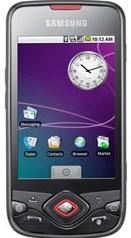 First of all send the java file
First of all send the java filefrom any phone that can
send e.g Sony Ericsson (from
others) or Symbian Phones
(from Explore)
Next it enters your phone as
an invalid file which you cant
install or it enters but in the
form of an already Installed
java file which cannot be re
installed (i.e)You sent Opera
of 283kb but when it entered
your phone, it became
790kb...and it says,'Cant
install an already Installed
java file'.
Now here's what you do,
Delete the File,then go back
to the Ericsson or
Symbian,Open Blue fTP or
Explore,Locate and rename
the java File eg
Operamini_4.2.jar to
Operamini_4.2
Clear the '.jar' and send
again to your phone.
On getting to your phone,it
enters as an invalid file,
Just press Options,scroll to
rename and rename it from
Operamini_4.2
to
Operamini_4.2.jar
Then press OK and install it.
That's that...
Who doesn't know how to
send Java Games or
Applications from his/her
Ericsson or Symbian?
How to create your own themes
We're making use of Blue
FTP through out, once you
Open it,don't close it till
you're done.
STEP 1
Open your Blue FTP
STEP 2
PROCEDURE 1
With your Blue FTP,
locate your Memory card
(e : )
or
Locate your Phones Memory
(c: )
PROCEDURE 2
With your Blue FTP,
Create a Folder either in
your phone Memory or
Memory Card
HOW DO I CREATE A FOLDER WITH BLUE FTP?
It's easy,
Just Press the 'MENU'
button,then scroll down to
'CREATE FOLDER'
select it and Name it
'Hacking' Theme Creator'
Or name it whatever.
After that Click 'OK'
NOTE: You can create the
Folder anywhere...either in
your Music Folder,Theme
Folder ....etc
,or you create a Folder
Directly under your Memory
Card or Phone Memory
STEP 3
PROCEDURE 1
After creating your New
Folder with your Blue FTP,
Locate your Normal Theme
Folder or anywhere you save
your Themes
NOTE: You must have a
Theme(s) on your Phone
already
PROCEDURE 2
With your Blue FTP,
Scroll to your Best Theme /
any Theme you would like to
make use of (you always wish
you were in the Theme...)
Don't worry,you would soon
enter
After scrolling to the Theme
of your Choice,with your
Blue FTP 'COPY' it.
HOW DO I COPY WITH BLUE FTP?
Easy,
Press your MENU button,and
scroll down to 'COPY' then
select it
or
Just Press the number '1' key
and automatically your
Theme gets COPIED
That's a shortcut to COPY in
Blue FTP
Shortcut saves time.
PROCEDURE 3
With your Blue FTP,
Go back to the New Folder
you just Created and Open
it....(it would be empty)
After Opening it,
'PASTE' the Theme you just
Copied there
HOW DO I PASTE WITH BLUE
FTP?
Easy,
Press your MENU button,and
scroll down to 'PASTE' then
select it (it would Paste the
Theme there)
or
Just Press the number '3' key
and automatically your
Copied Theme would be
Pasted.
That's a shortcut to PASTE in
Blue FTP
Shortcut saves time.
STEP 4
PROCEDURE 1
After Pasting with your Blue
FTP,
Select the Theme and Open
it
When you Open it,You'll see
different things that are
Comprised of the Theme
Then select all of them by
Pressing MENU,then scroll
down to 'SELECT ALL'
(Everything gets Highlighted
now)
The Extract them All by Press
MENU then scroll to
'EXTRACT SELECTED ITEMS'
and select it
Or just press 1
After Selecting it,that Page
would automatically close
and take you back to your
Folder,you'll see the Theme
you Pasted only(so when you
experience am,no fear,You're
getting it)
I would advise you Now to
Create another Folder in that
your Folder or you can
create it anywhere
or
When it takes you
back,Delete the Theme you
Pasted there so it doesn't
confuse you
if you like leave it
NOTE: When you Delete your
Pasted Theme,it wont affect
the Original one,the Original
File would still be
Intact.....Remember you only
Copied it,You didnt Cut it.
PROCEDURE 2
After following any of my
Advice,
Press MENU,then scroll down
to 'EXTRACT ITEMS HERE'
Or
Press 3
Immediately,Extraction would
take place.
STEP 5
PROCEDURE 1
After the Extraction,you can
View any picture you wanna
view
Then any Picture you see and
would love to see your self in
it
Press MENU,then scroll down
to 'RENAME' and select it
The Name of the picture
would get Edited
It can be something like this
thm+ACA-menu.png
etc
Just press Options or More ...
(depends on the phone) and
Copy the Name
(I've taught you guys how to
Copy and Paste before...so if you dont know
how to do it, 'Na your Luck'
thats why it's always good to
take your time and read all my
messages well)
I gat an Alternative for those
that cant Copy and Paste,
Whatever you see,write in a
sheet of Paper
Stressful!
Na you sabi.
PROCEDURE 3
After Coping, Press OK and
go back
Then Delete the File of which
Name you just copied
After Deleting with your Blue
FTP, go back and look for
any (of your) Picture and
Copy it,...(like the way you
copied the Theme) by
Pressing key 1
Then go back to your Theme
Creator folder (where you
just Deleted a Pic) and Paste
your Picture there by
Pressing Key 3.
PROCEDURE 4
After Pasting your Picture
Press MENU,then scroll to
'RENAME AND SELECT IT'
Clear whatever name you
used to save your picture
then Press Options or More
(depending on the Phone)
and Paste the Name of the
Already Deleted Theme Pic
which you copied
So if your Picture name was
Hacking.jpg
It would be
thm+ACA-menu.png
Hope we get it now?
We should always make sure
we Delete A picture First
before Replacing with Yours
NOTE: Pictures are in some
Formats
We have .png, .jpg or jpeg etc
You can replace any picture
in any format but you cant
replace them with
Animations...
If you do so,you wont see any
Effect at all
Animations are in
.gif Format
Replace Picture with Picture
(in any Format mostly < .png
and .jpg>) and replace
Animations with Animations
If you dont have any and you
dont know how to Create
one,
Just leave it like that
There may be Music attached
to your Theme too
Just do the same kind of
Replacement with any Music
of your
Choice (but make sure the
Music is not too high...)
It Should be around 300kb to
600kb or anyhow you want
am
Just dont touch all the 'WEB'
material
(ie) Theme.xml
FINALLY
After your're done with
Replacing,
Select All by Pressing MENU
and scrolling to 'SELECT
ALL' (everything gets
Highlighted)
Then,Press Menu again,scroll
to 'COMPRESS ITEMS'
Select either thm or nth
Those are Theme Formats
.nth
are Mostly For Nokia
.thm
are mostly for Erics son
Select the One that would
Suite your phone and Press
OK
Nokia users might see all this
Deflate BEst choice whatever
Dont touch anything (it's
Proerly set)
just Press OK and Compress
After the Compression,it
saves as 'FILE.thm' or
'FILE.nth'
You can Rename it to
whatever you like...
Now you have your Theme..
You can Move it to your
Normal Theme Folder and
Delete the Scraps that are
left in that New Folder you
Created earlier on.
FTP through out, once you
Open it,don't close it till
you're done.
STEP 1
Open your Blue FTP
STEP 2
PROCEDURE 1
With your Blue FTP,
locate your Memory card
(e : )
or
Locate your Phones Memory
(c: )
PROCEDURE 2
With your Blue FTP,
Create a Folder either in
your phone Memory or
Memory Card
HOW DO I CREATE A FOLDER WITH BLUE FTP?
It's easy,
Just Press the 'MENU'
button,then scroll down to
'CREATE FOLDER'
select it and Name it
'Hacking' Theme Creator'
Or name it whatever.
After that Click 'OK'
NOTE: You can create the
Folder anywhere...either in
your Music Folder,Theme
Folder ....etc
,or you create a Folder
Directly under your Memory
Card or Phone Memory
STEP 3
PROCEDURE 1
After creating your New
Folder with your Blue FTP,
Locate your Normal Theme
Folder or anywhere you save
your Themes
NOTE: You must have a
Theme(s) on your Phone
already
PROCEDURE 2
With your Blue FTP,
Scroll to your Best Theme /
any Theme you would like to
make use of (you always wish
you were in the Theme...)
Don't worry,you would soon
enter
After scrolling to the Theme
of your Choice,with your
Blue FTP 'COPY' it.
HOW DO I COPY WITH BLUE FTP?
Easy,
Press your MENU button,and
scroll down to 'COPY' then
select it
or
Just Press the number '1' key
and automatically your
Theme gets COPIED
That's a shortcut to COPY in
Blue FTP
Shortcut saves time.
PROCEDURE 3
With your Blue FTP,
Go back to the New Folder
you just Created and Open
it....(it would be empty)
After Opening it,
'PASTE' the Theme you just
Copied there
HOW DO I PASTE WITH BLUE
FTP?
Easy,
Press your MENU button,and
scroll down to 'PASTE' then
select it (it would Paste the
Theme there)
or
Just Press the number '3' key
and automatically your
Copied Theme would be
Pasted.
That's a shortcut to PASTE in
Blue FTP
Shortcut saves time.
STEP 4
PROCEDURE 1
After Pasting with your Blue
FTP,
Select the Theme and Open
it
When you Open it,You'll see
different things that are
Comprised of the Theme
Then select all of them by
Pressing MENU,then scroll
down to 'SELECT ALL'
(Everything gets Highlighted
now)
The Extract them All by Press
MENU then scroll to
'EXTRACT SELECTED ITEMS'
and select it
Or just press 1
After Selecting it,that Page
would automatically close
and take you back to your
Folder,you'll see the Theme
you Pasted only(so when you
experience am,no fear,You're
getting it)
I would advise you Now to
Create another Folder in that
your Folder or you can
create it anywhere
or
When it takes you
back,Delete the Theme you
Pasted there so it doesn't
confuse you
if you like leave it
NOTE: When you Delete your
Pasted Theme,it wont affect
the Original one,the Original
File would still be
Intact.....Remember you only
Copied it,You didnt Cut it.
PROCEDURE 2
After following any of my
Advice,
Press MENU,then scroll down
to 'EXTRACT ITEMS HERE'
Or
Press 3
Immediately,Extraction would
take place.
STEP 5
PROCEDURE 1
After the Extraction,you can
View any picture you wanna
view
Then any Picture you see and
would love to see your self in
it
Press MENU,then scroll down
to 'RENAME' and select it
The Name of the picture
would get Edited
It can be something like this
thm+ACA-menu.png
etc
Just press Options or More ...
(depends on the phone) and
Copy the Name
(I've taught you guys how to
Copy and Paste before...so if you dont know
how to do it, 'Na your Luck'
thats why it's always good to
take your time and read all my
messages well)
I gat an Alternative for those
that cant Copy and Paste,
Whatever you see,write in a
sheet of Paper
Stressful!
Na you sabi.
PROCEDURE 3
After Coping, Press OK and
go back
Then Delete the File of which
Name you just copied
After Deleting with your Blue
FTP, go back and look for
any (of your) Picture and
Copy it,...(like the way you
copied the Theme) by
Pressing key 1
Then go back to your Theme
Creator folder (where you
just Deleted a Pic) and Paste
your Picture there by
Pressing Key 3.
PROCEDURE 4
After Pasting your Picture
Press MENU,then scroll to
'RENAME AND SELECT IT'
Clear whatever name you
used to save your picture
then Press Options or More
(depending on the Phone)
and Paste the Name of the
Already Deleted Theme Pic
which you copied
So if your Picture name was
Hacking.jpg
It would be
thm+ACA-menu.png
Hope we get it now?
We should always make sure
we Delete A picture First
before Replacing with Yours
NOTE: Pictures are in some
Formats
We have .png, .jpg or jpeg etc
You can replace any picture
in any format but you cant
replace them with
Animations...
If you do so,you wont see any
Effect at all
Animations are in
.gif Format
Replace Picture with Picture
(in any Format mostly < .png
and .jpg>) and replace
Animations with Animations
If you dont have any and you
dont know how to Create
one,
Just leave it like that
There may be Music attached
to your Theme too
Just do the same kind of
Replacement with any Music
of your
Choice (but make sure the
Music is not too high...)
It Should be around 300kb to
600kb or anyhow you want
am
Just dont touch all the 'WEB'
material
(ie) Theme.xml
FINALLY
After your're done with
Replacing,
Select All by Pressing MENU
and scrolling to 'SELECT
ALL' (everything gets
Highlighted)
Then,Press Menu again,scroll
to 'COMPRESS ITEMS'
Select either thm or nth
Those are Theme Formats
.nth
are Mostly For Nokia
.thm
are mostly for Erics son
Select the One that would
Suite your phone and Press
OK
Nokia users might see all this
Deflate BEst choice whatever
Dont touch anything (it's
Proerly set)
just Press OK and Compress
After the Compression,it
saves as 'FILE.thm' or
'FILE.nth'
You can Rename it to
whatever you like...
Now you have your Theme..
You can Move it to your
Normal Theme Folder and
Delete the Scraps that are
left in that New Folder you
Created earlier on.
Use more than one application on a java phone
 First of all,register at http://multime.org/
First of all,register at http://multime.org/(better
done on a PC)
After that
Click on
"My Midlets" then add any
Application you would like to
Minimize with..
You can add Applications or
Software through links or by
uploading from a
Computer or your Phone. (I also use my Phone)
When you're done with uploading, go to
'My Projects' and add click 'New Project'.
When it Loads, scroll down and name it whatever.
(IE)
'Hacking'
But when you create a New Project, there would be 0 in Front
(IE)
'Hacking' [0]
(Cos you've not added any Midlet to it)
Now click on your Projects Name, then scroll to 'Add Midlet' (It's beside Permissions)
Then it would add any of the
Applications that you have
uploaded,
NOTE:-Adding too much
Applications is not advisable
because it might slow down
the speed rate of your
Phone and congest your Project.
Now when you Add your Midlet, scroll down to it, and click on the '+' sign on the Midlet to Add it well.
Now, You'll see things like
this:-
Project:
That's the Name of your Project
Name:
Name your Midlet Whatever you like
Manager:
It would be on 'Generic' click it and change it to 'Light'
Language:
English or any Language you seem to understand
Certificate:
This would be on 'NO' click it and change it to 'EXP'.
You can Ignore permissions then click
BUILD.
After Building, You can
download it.
Note,when you download
it,you just press the '*' key to
Minimize the Application.
That's that for it.
Do you still need my username and Password for multime?
HOW TO UN-ZIP FILES USING BLUE FTP
Some people still don't know some Valid Operations Blue FTP can Perform...Part of which is ZIPPING and UNZIPPING Files.TO UNZIP WITH BLUE FTP,Open your Blue FTP,locate and select the zip file.
With your Blue FTP,open the zip file and Locate the Java Application from the zip file.
(Sometimes the java / .jar File maybe hidden in Many Folders {like the zip files downloaded at xchanger.mobi} so you have to keep opening and opening till you get the java file or any File. It could be .sis, .exe, whatever).
Press the key '1' to Copy the
Application and then go back
to another Folder then Paste
it there with key '3'
Then exit the Blue FTP
and from your phone locate
the Folder where you Pasted
the Valid java file.
If it shows the File as an
Invalid one,
press options and rename it
from
e.g Opera_jar to
Opera.jar
then go back and Open the
File.
NOTE - You can use the Process to Unzip anything.
Not only java Files.
Zipping just as the Name Implies is used to compress one or more Application together.
(IE)
I can compress a java Application, symbian Application, Theme, Music Etc... Together in Zip Format and Make it one.
Yours is to download and Extract whatever you want from there.
With your Blue FTP,open the zip file and Locate the Java Application from the zip file.
(Sometimes the java / .jar File maybe hidden in Many Folders {like the zip files downloaded at xchanger.mobi} so you have to keep opening and opening till you get the java file or any File. It could be .sis, .exe, whatever).
Press the key '1' to Copy the
Application and then go back
to another Folder then Paste
it there with key '3'
Then exit the Blue FTP
and from your phone locate
the Folder where you Pasted
the Valid java file.
If it shows the File as an
Invalid one,
press options and rename it
from
e.g Opera_jar to
Opera.jar
then go back and Open the
File.
NOTE - You can use the Process to Unzip anything.
Not only java Files.
Zipping just as the Name Implies is used to compress one or more Application together.
(IE)
I can compress a java Application, symbian Application, Theme, Music Etc... Together in Zip Format and Make it one.
Yours is to download and Extract whatever you want from there.
Convert 1GB micro sd memory card to 2GB
It was a week ago while I was searching the web that I found out that micro sd memory card is now convertable in size and space.
It was so unsuspecting and strange when I saw it and after trying it out my self,I had no body to tell me that it really rocks.
I will show you How to Convert a 1GB Memory Card to 2GB without any Stress whatsoever using a simple software, The Good News is that, I will be giving out the Software for Free. With this Software you can keep converting your Memory Card to Higher Capacity!
WARNING: It only work 1GB Memory Card Only!

FOLLOW THIS PROCEDURE TO CONVERT YOUR MEMORY CARD
1.Get the Memory Card you wish to Increase it Capacity, It must be a 1GB Memory card.
2.Back Up the Memory Card because we will surely Format it during the Conversion Process.
3.Insert your Memory Card to your PC.
4.Download this Software for Converting your Memory Capacity by clicking here
5.After Installation, It will Auto-Open, Showing the FIX and Cancel option. And you have to browse the drive where your Memory Card is located (generally G: or L: drive for USB
6.After Selecting the Drive, Click on the Fix button, and then the updating process will be followed up. It will ask you for conformation whether you agree to format or not. click on Yes.
7.It will ask you to Unplug the Memory Card, Remove it and Insert it again. Now the Size of the Memory Card has been Increased to 2GB, You can now check the Properties of the Memory card by Going to My Computer » Right click on the Memory Card » Properties, Now the Size of the Memory card will show 2GB. You can check the Properties before and after the Conversion Process.
Enjoy your new memory card!
It was so unsuspecting and strange when I saw it and after trying it out my self,I had no body to tell me that it really rocks.
I will show you How to Convert a 1GB Memory Card to 2GB without any Stress whatsoever using a simple software, The Good News is that, I will be giving out the Software for Free. With this Software you can keep converting your Memory Card to Higher Capacity!
WARNING: It only work 1GB Memory Card Only!

FOLLOW THIS PROCEDURE TO CONVERT YOUR MEMORY CARD
1.Get the Memory Card you wish to Increase it Capacity, It must be a 1GB Memory card.
2.Back Up the Memory Card because we will surely Format it during the Conversion Process.
3.Insert your Memory Card to your PC.
4.Download this Software for Converting your Memory Capacity by clicking here
5.After Installation, It will Auto-Open, Showing the FIX and Cancel option. And you have to browse the drive where your Memory Card is located (generally G: or L: drive for USB
6.After Selecting the Drive, Click on the Fix button, and then the updating process will be followed up. It will ask you for conformation whether you agree to format or not. click on Yes.
7.It will ask you to Unplug the Memory Card, Remove it and Insert it again. Now the Size of the Memory Card has been Increased to 2GB, You can now check the Properties of the Memory card by Going to My Computer » Right click on the Memory Card » Properties, Now the Size of the Memory card will show 2GB. You can check the Properties before and after the Conversion Process.
Enjoy your new memory card!
Subscribe to:
Posts (Atom)
Search for Hacking security

Custom Search




